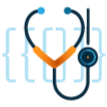Diferencia entre revisiones de «Plantilla:Soundcloud»
Sin resumen de edición |
Sin resumen de edición |
||
| (No se muestran 9 ediciones intermedias de 2 usuarios) | |||
| Línea 1: | Línea 1: | ||
<includeonly>{{#widget:SoundCloud | <noinclude> | ||
|id= | Contents | ||
1 Parameters | |||
1.1 Notes | |||
2 Sample results | |||
2.1 Classic | |||
2.2 Visual | |||
3 Comments | |||
This widget allows you to add SoundCloud tracks to your wiki pages. | |||
To insert this widget, use the following minimum code: | |||
<nowiki>{{#widget:SoundCloud | |||
|id=26963349 | |||
}}</nowiki> | |||
Full code: | |||
<nowiki> | |||
{{#widget:SoundCloud | |||
|id= | |||
|width= | |||
|height= | |||
|color= | |||
|visual= | |||
}} | |||
</nowiki> | |||
Parameters | |||
id - numeric ID of the track (required) | |||
width - width of the widget (default = 100%, use a plain number for pixels) | |||
height - height of the widget (default = 160) | |||
color - player theme color (default = ff5500, use hex values without #) | |||
visual - whether to embed classic or visual player (true/false, default = false = classic player) | |||
Notes | |||
To get numeric ID of a track when in SoundCloud click Share > Embed and look inside the embed code for something like "...api.soundcloud.com/tracks/26963349&...". The number "26963349" in this example is the track ID. | |||
Parameter color has no effect in visual player. | |||
Visual player looks better in a high height value. SoundCloud suggests 300, 450 and 600 as heights. | |||
You can further customize this widget in your wiki easily and add more boolean parameters if you wish for auto_play, hide_related, show_comments, show_user and show_reposts. Just look in the widget's code and it's pretty much self-explanatory. | |||
Sample results | |||
Classic | |||
<nowiki> | |||
{{#widget:SoundCloud | |||
|id=26963349 | |||
|color=00FF00 | |||
}}</nowiki> | |||
</noinclude> | |||
<includeonly> | |||
{{#widget:SoundCloud | |||
|id={{{1}}} | |||
|color=333333 | |||
|width={{{width|800px}}} | |||
|height={{{height|150px}}} | |||
}} | |||
</includeonly> | </includeonly> | ||
Revisión actual - 12:38 13 jul 2020
Contents
1 Parameters
1.1 Notes
2 Sample results
2.1 Classic
2.2 Visual
3 Comments
This widget allows you to add SoundCloud tracks to your wiki pages.
To insert this widget, use the following minimum code:
{{#widget:SoundCloud |id=26963349 }}
Full code: {{#widget:SoundCloud |id= |width= |height= |color= |visual= }} Parameters
id - numeric ID of the track (required) width - width of the widget (default = 100%, use a plain number for pixels) height - height of the widget (default = 160) color - player theme color (default = ff5500, use hex values without #) visual - whether to embed classic or visual player (true/false, default = false = classic player)
Notes
To get numeric ID of a track when in SoundCloud click Share > Embed and look inside the embed code for something like "...api.soundcloud.com/tracks/26963349&...". The number "26963349" in this example is the track ID. Parameter color has no effect in visual player. Visual player looks better in a high height value. SoundCloud suggests 300, 450 and 600 as heights. You can further customize this widget in your wiki easily and add more boolean parameters if you wish for auto_play, hide_related, show_comments, show_user and show_reposts. Just look in the widget's code and it's pretty much self-explanatory.
Sample results Classic {{#widget:SoundCloud |id=26963349 |color=00FF00 }}